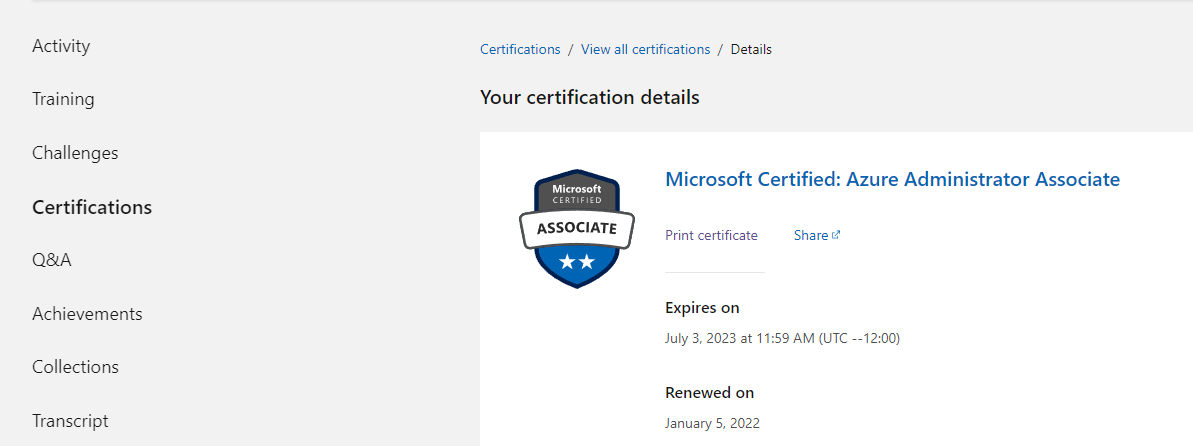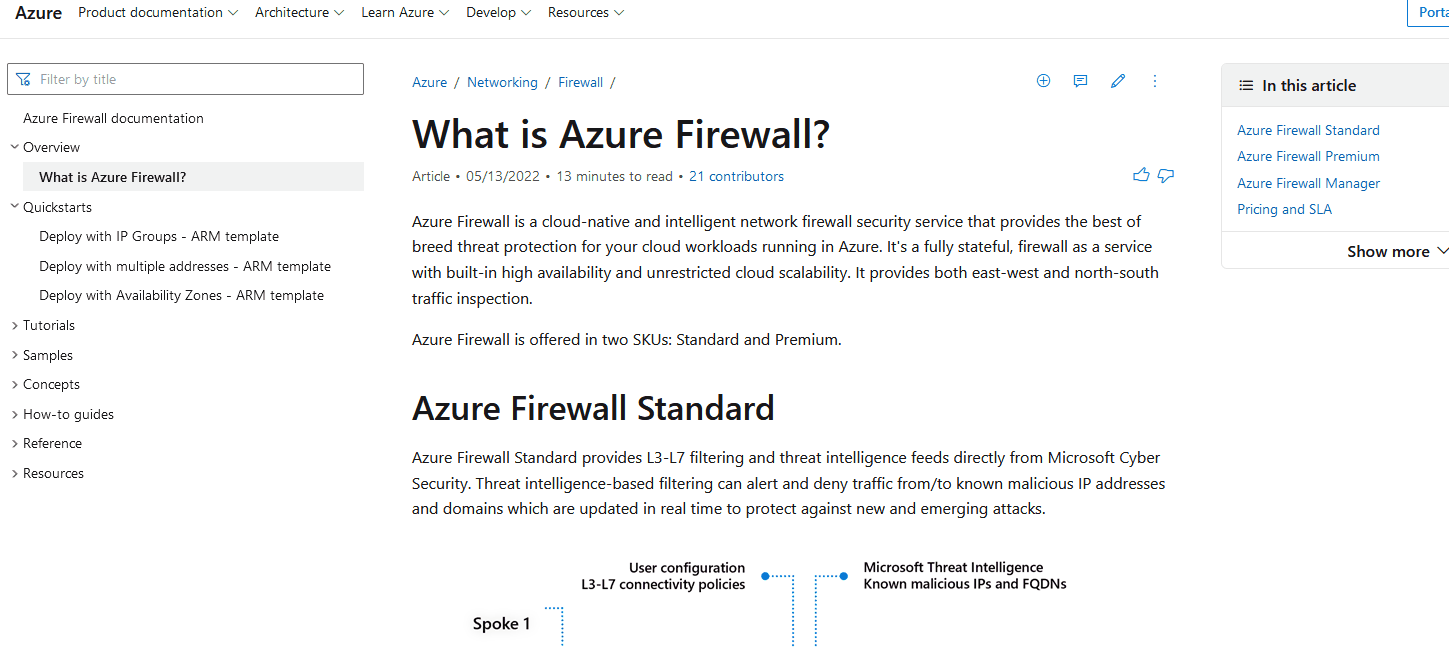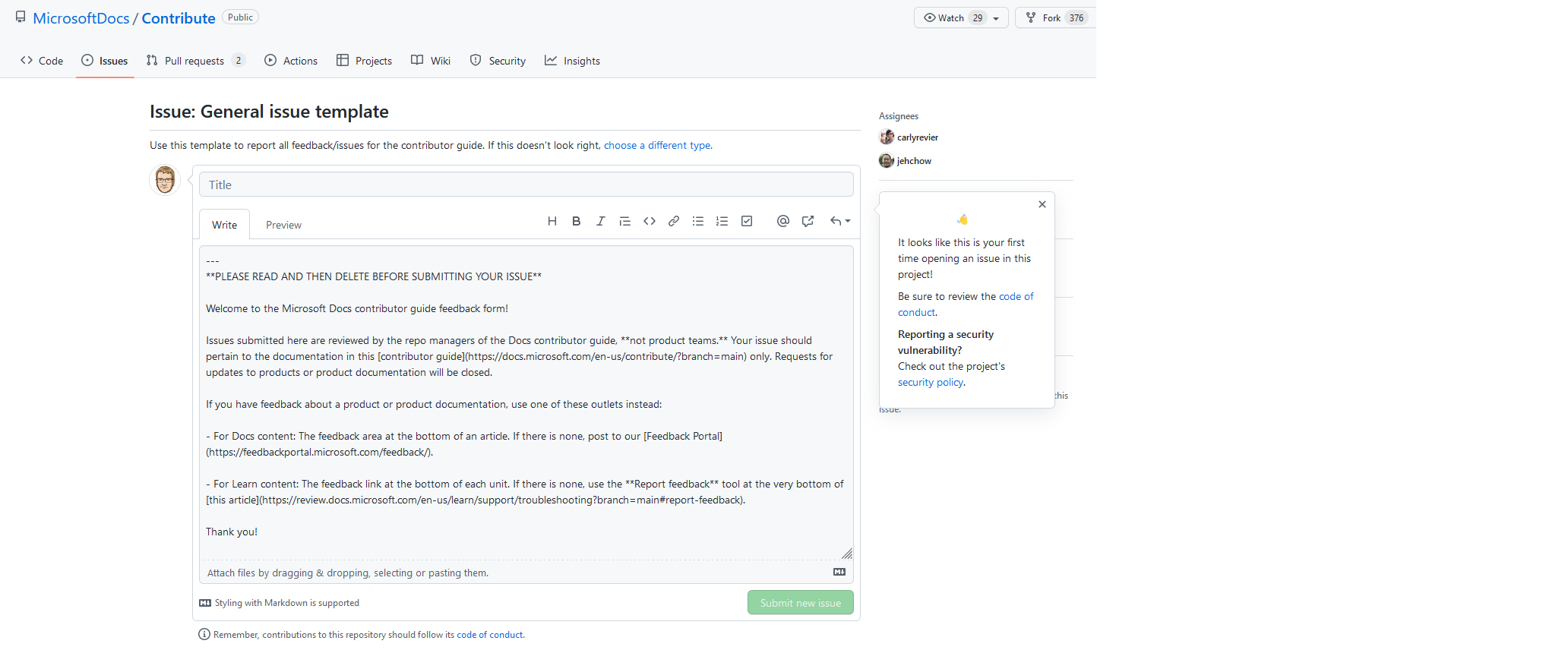Official Microsoft Community Calls
You don't have a be a Microsoft MVP to engage with Microsoft product teams, and help give feedback! One of the best ways that the Microsoft product teams engage with the community- is through Public Community Calls!
Here is a list of the community calls across Microsoft Azure products.
| Topic | Link | Notes |
|---|---|---|
| Azure Landing Zone | https://aka.ms/ALZ/CommunityCallAgenda | Azure Landing Zones news roundup and updates |
| Microsoft 365 Platform Community | https://pnp.github.io/#community | Not specifically Azure related, but related more to the M365/Modern workspace. |
| Windows Customer Connection | https://techcommunity.microsoft.com/t5/windows-it-pro-blog/join-the-windows-customer-connection-program/ba-p/3473775 | Not specifically Azure related, but related more to the Windows OS (Operating System) |
| Azure Development Community Call | https://github.com/Azure/azure-dev/discussions/categories/announcements | Azure Developers Community Call |
| Azure Governance & Deployments | https://github.com/Azure/azure-policy#general-questions | Same as the ARM/Bicep community call. Also features Azure Policy. |
| Cloud Security | https://techcommunity.microsoft.com/t5/security-compliance-and-identity/join-our-security-community/ba-p/927888 | This is a 'Private' community. Meaning that feedback for Cloud security products (Defender, Sentinel etc) is under NDA (Non-Disclosure Agreement). A great community to get early feedback and testing, to help the products grow. |
| Azure ARM/Bicep Community Calls | https://github.com/Azure/bicep/issues?q=label%3A%22Community+Call%22+ | |
| Azure Arc | https://github.com/microsoft/azure_arc_community | |
| PowerShell Community Call | https://github.com/PowerShell/PowerShell-RFC/tree/master/CommunityCall |
There may be other communities I have missed - so feel free to add links in the comments.
Up-to-date links to additional public Microsoft community calls can also be found on the AWESOME-Azure-Architecture list.