How to contribute to Microsoft documentation
Did you know you can contribute to Microsoft documentation (ms docs)?
Suppose you see something not quite right, technically or even if the document's readability doesn't look right! Then, in true community style, you can contribute!
Tip: You can edit it straight from the Github webpage directly, or pressing "." in a Github repository will open up Visual Studio Code in Dev spaces with the markdown linter to help check against best practices from your browser.
See the image below for an example:
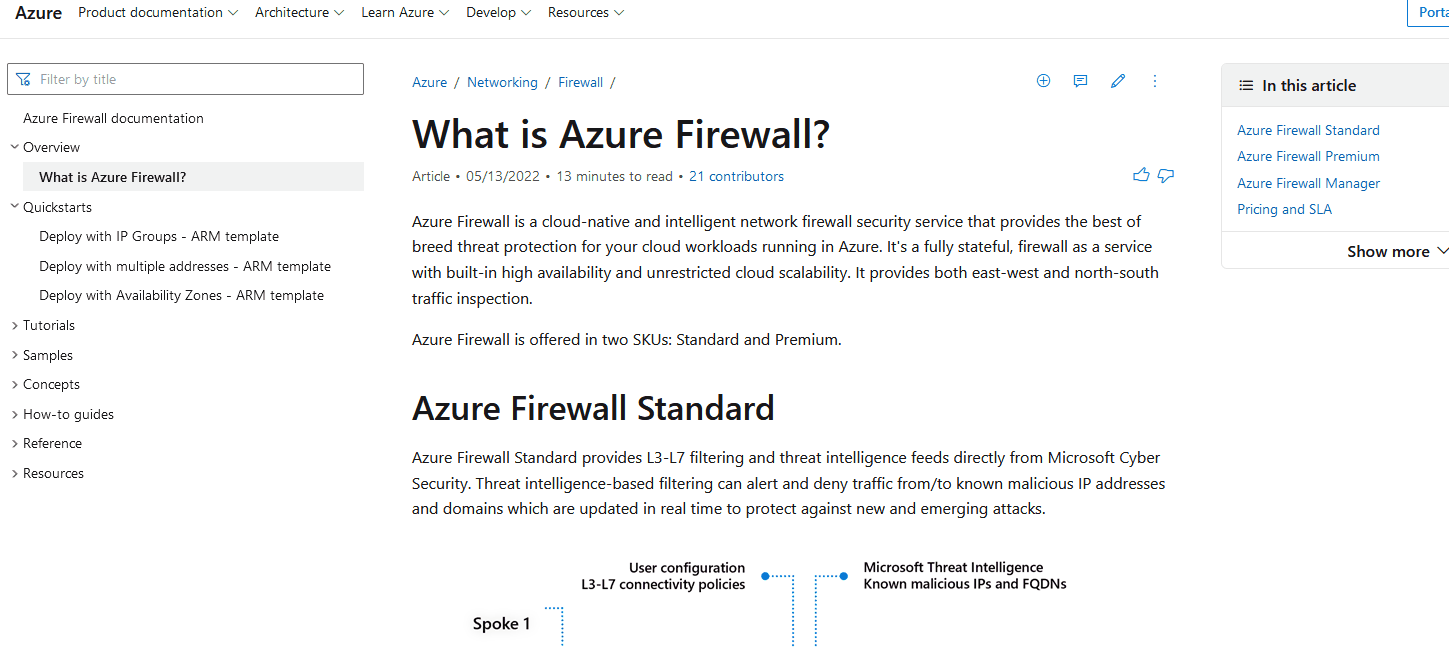
Once the pull request is made, it will be reviewed by designated technical document reviewers/product owners at Microsoft. Then your changes will be merged live if successful (and if not, the reviewers will let you know why and what changes could be made)!
If you don't want to make the edit yourself, you can also raise an issue and give your feedback by linking to the document, and this will then be worked on by someone to review, contact the relevant product owners, and amended.
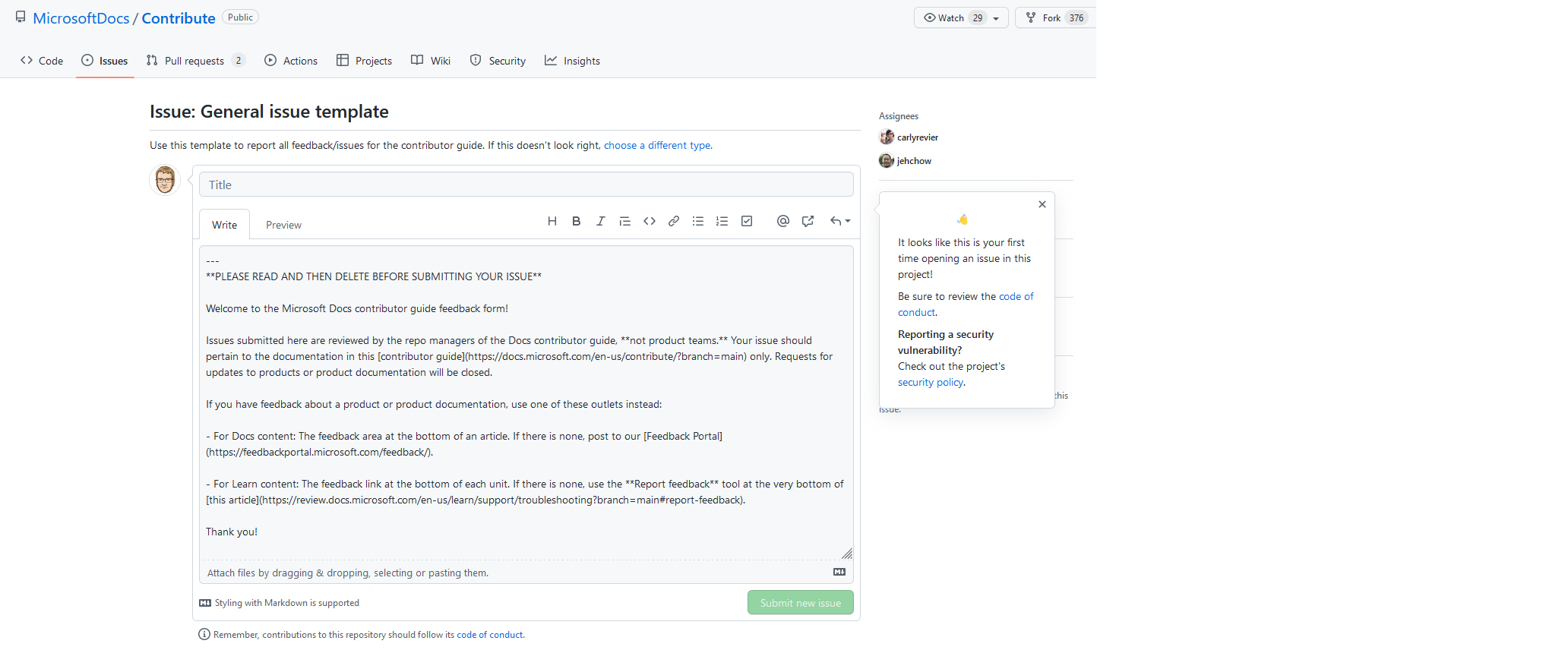
Try to be as concise as possible, as people reading it may not have the same experience as you!
