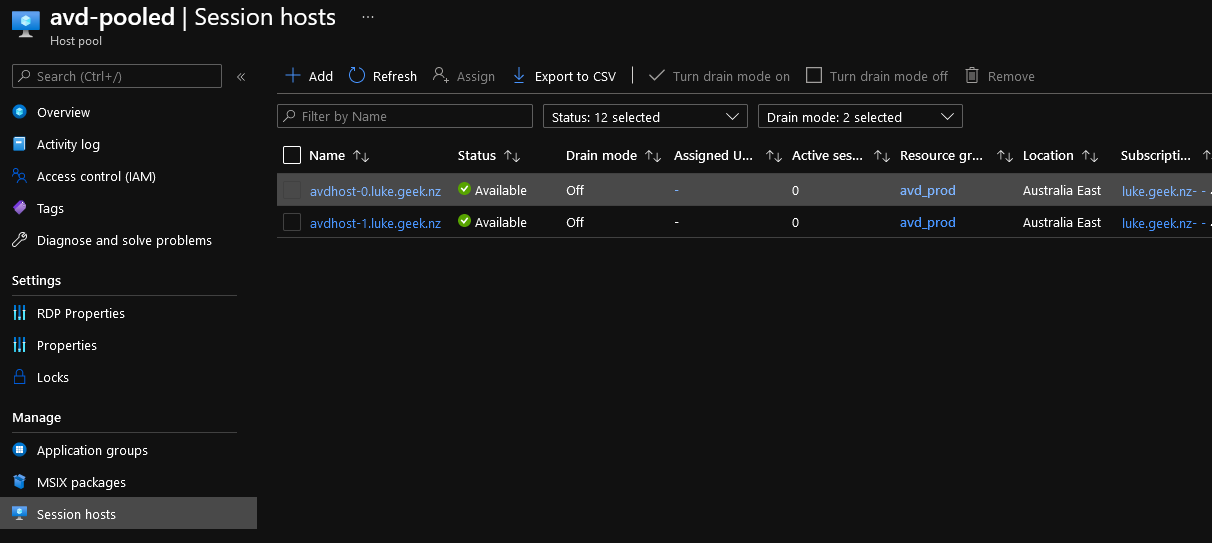No Available Resources Error when attempting to connect to Azure Virtual Desktop
· One min read
When connecting to Azure Virtual Desktop, you may get a "We couldn't connect because there are currently no available resources. Try again later or contact tech support for help if this keeps happening."
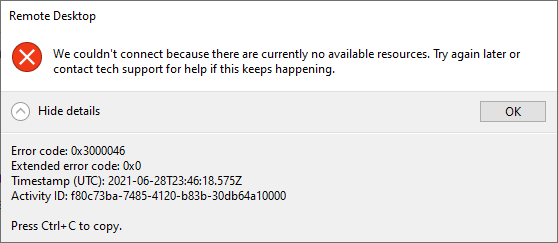
Check your Max Session Count
On your Azure Virtual Desktop Host Pool, check your Max Session Count, which hasn't been exceeded.
In my screenshot below, even one connection to my Azure Virtual Desktop farm couldn't connect; this was fixed when I raised this.
Check your Host Pool sessions are available
Check your Azure Virtual Desktop Host pool; Session Hosts are:
- Available
- Not in Drain Mode