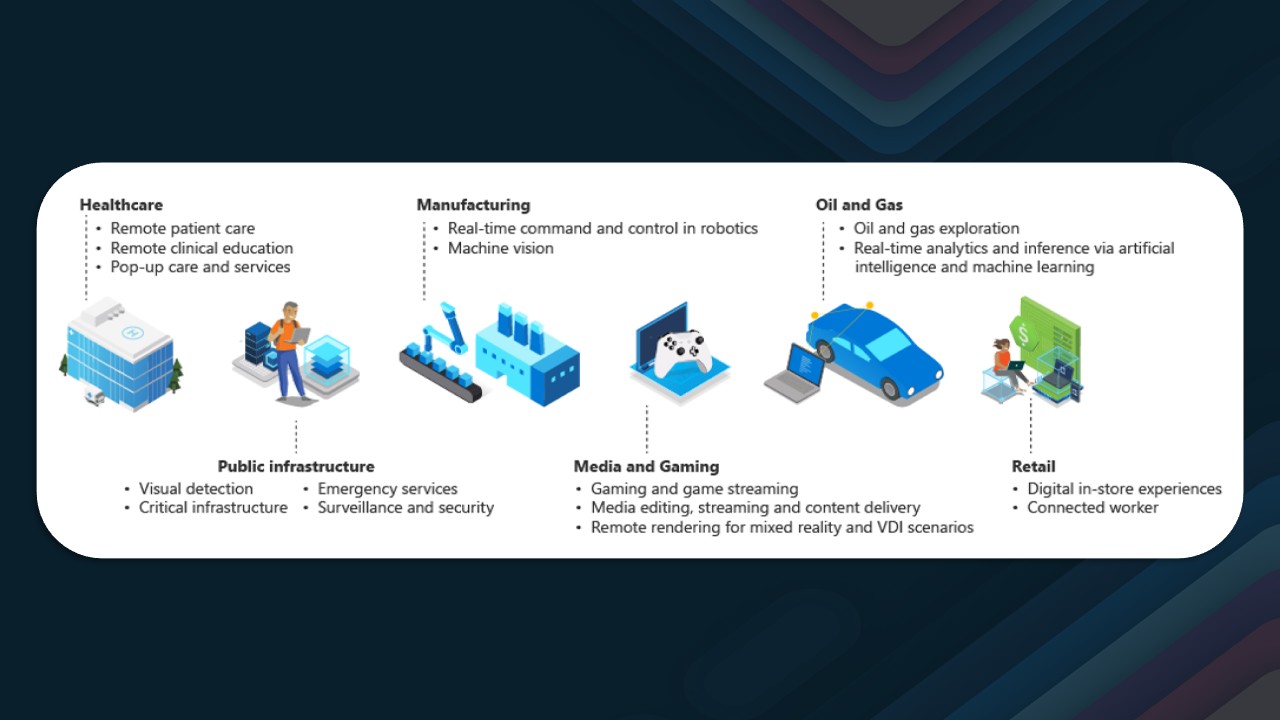Azure Extended Zones in Perth
Azure Extended Zones are small-footprint extensions of Azure placed in metros, industry centers, or a specific jurisdiction to serve low-latency and data-residency workloads. Azure Extended Zones supports virtual machines (VMs), containers, storage, and a selected set of Azure services and can run latency-sensitive and throughput-intensive applications close to end users and within approved data residency boundaries.
Recently announced Azure Extended Zones in Perth, Australia, provide a new option for customers to run their workloads (make note only a subset of resources are compatible) closer to home.
This is particularly beneficial for industries that require low latency and data residency, such as finance, healthcare, and government.