How to download or print a Microsoft exam certificate
· One min read
This was asked in the Microsoft forums; with the change of platform from being able to see and download certificates for the competition of your Microsoft exam with Pearsonvue to the new Microsoft Learn experience, you might find yourself lost when attempting to view (and print) your hard-earned Microsoft certificate!
The certificate format has also been refreshed.
Old

New

To view and print your certificate:
- Navigate to: https://learn.microsoft.com/en-us/users/me/activity/
- Click on: Certifications
- Find your certificate and click on View certification details.
- Click a Print certification, then click Print and you can print and save it as a PDF or print (remember to uncheck print Headers and footers, to remove any footers from the print).
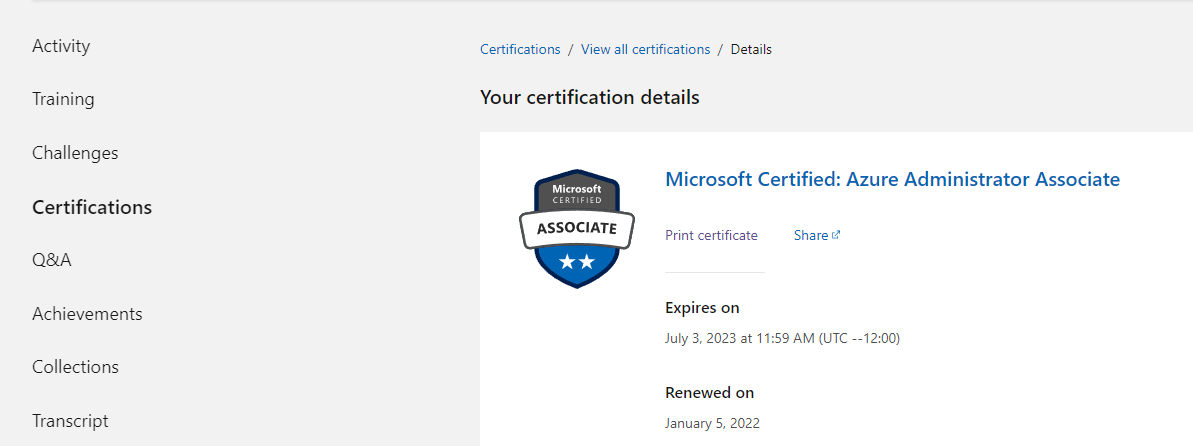
If you want to download it, you can print it to a PDF, to save the certificate to your computer.
