How to restrict users to specific boards in Azure DevOps
· One min read
Do you ever want to add external Microsoft Entra ID or other users to specific boards in a project, but not want to give them access to the entire Azure DevOps Project?
Using the steps below, we can restrict users to a specific board.
- Invite external users to DevOps org with Stakeholder access.
- In the project, create a new Team and do not add it to the existing security group to inherit permissions.
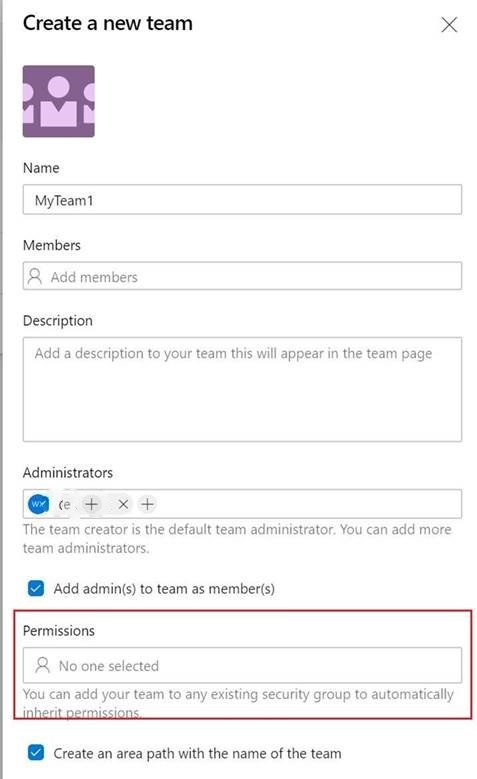
- Add external users to created Team.
- Set permission for created Team properly. In this case, it’s to set View project-level information to Allow.
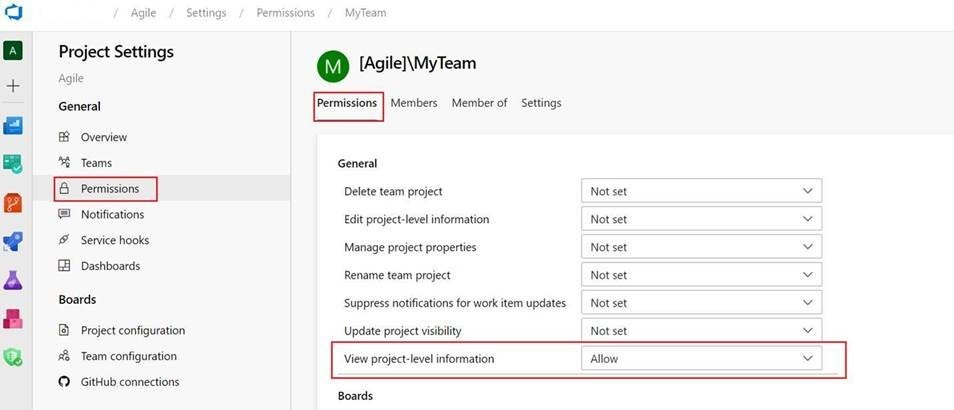
- Create a new area path and set the permission for the created Team in Security
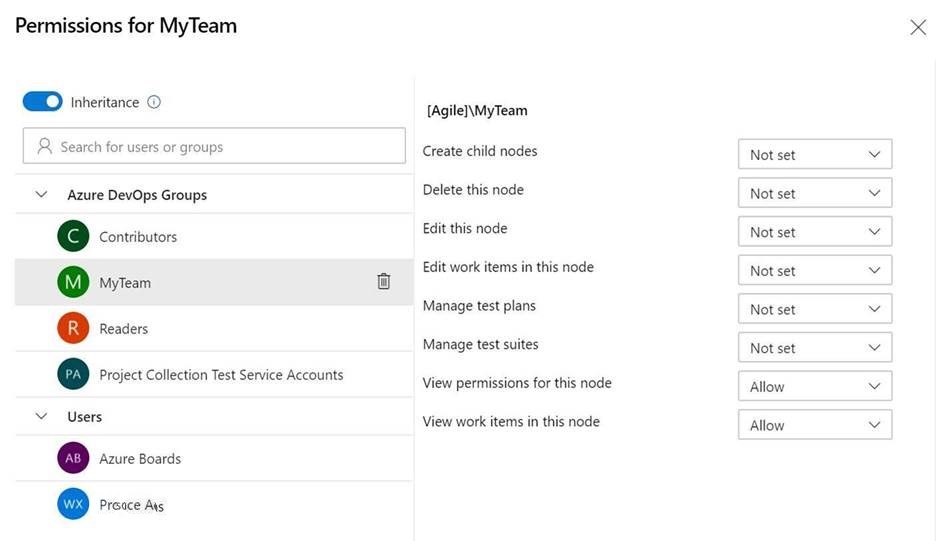
- Assign the area path to the newly created Team.
