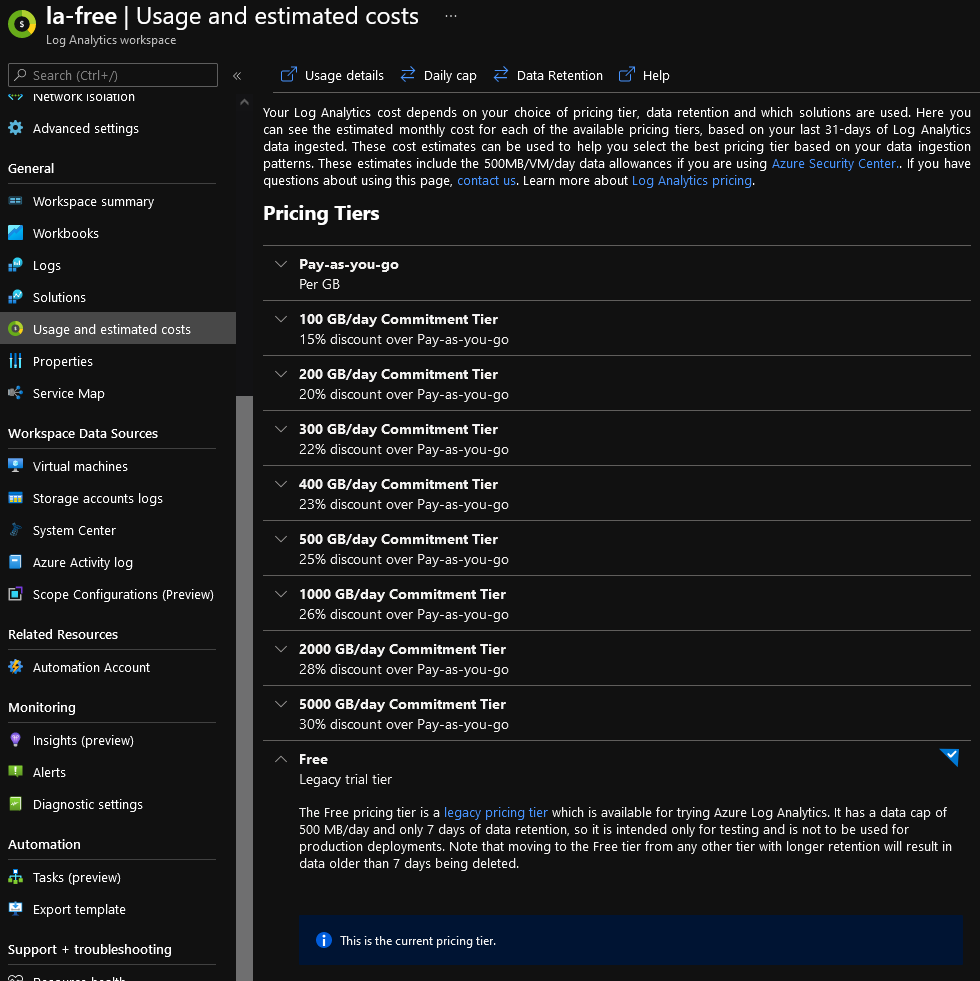How to create a Free Azure Log Analytics Workspace using PowerShell
When you create a Log Analytics workspace using the Azure Portal, you only get the Pricing or 'Pay-as-you-go' tiers to select.
You used to create a 'Free' tier using the Azure Portal; however, since 2018; they removed it with a change in plans and it became a legacy offering.
However, using PowerShell, you can still create a Log Analytics Free SKU!
The Free pricing tier is a legacy pricing tier that is available for trying Azure Log Analytics. It has a data cap of 500 MB/day and only 7 days of data retention, so it is intended only for testing and is not to be used for production deployments.
You can change a Free Tier Log Analytics workspace to a Pay-as-you-go or commitment tier later.
You cannot change a Log Analytics workspace created on a higher tier back to Free, even using PowerShell, due to adjustments in 2018 around the Log Analytics billing and plans.
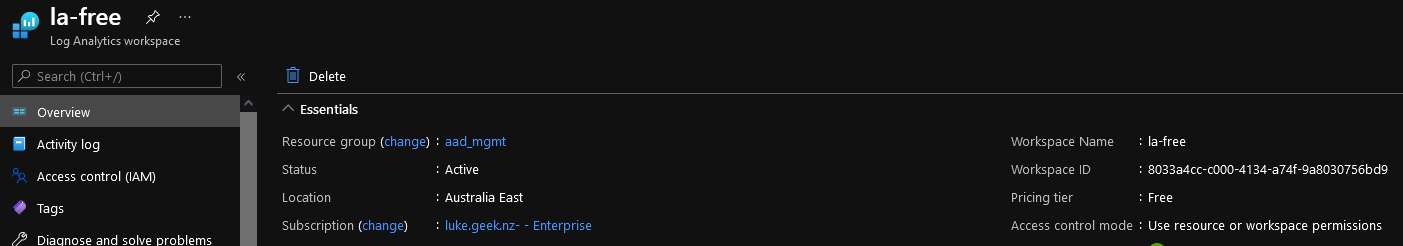
Create a 'Free Tier' Log Analytics using PowerShell
Change the script's variables below to suit your environment, connect to Azure and run the script to create your Log Analytics workspace.
Note: I tested this script on an MSDN subscription, which I've had for a few years and a recent one created a few months back (2021), but there may be limitations on other subscription types that I haven't tested - see blurb below the script.
#Connect to Azure
Connect-AzAccount
#Set Variables
$ResourceGroup = 'aad_mgmt'
$Location = 'australiaeast'
$LogAnalyticsName = 'la-free'
$SKU = 'Free'
#Creates Log Analytics Workspace
New-AzOperationalInsightsWorkspace -Location $Location -Name $LogAnalyticsName -Sku $SKU -ResourceGroupName $ResourceGroup
If you get an error: Error Message: Pricing tier doesn't match the subscription's billing model. Read http://aka.ms/PricingTierWarning for more details, unfortunately it means that your Subscription is under a different Billing model, and may have been created recently are you are unable to use the 'Free' tier, instead you may have to create it using 'standard' instead.