PowerShell based Terraform Bootstrap Script
Today, we will implement a Terraform bootstrap script that will install Terraform and create directories where we can place our Terraform project, which will then run a plan against and deploy. This script will be written in PowerShell to bootstrap a new Terraform project.
"Bootstrapping usually refers to a self-starting process that is supposed to continue or grow without external input. Many analytical techniques are often called bootstrap methods in reference to their self-starting or self-supporting implementation" ~ Wikipedia.
📜 Script Overview
Inspired by the ALZ Accelerator bootstrap script, this script will:
- Install-Terraform
- Downloads and installs Terraform if not present
- Handles version management
- Supports Windows/Mac/Linux detection
- Adds Terraform to PATH
- Creates required directories (config and output)
- Copies *.tf and *.tfvars files from config to output
- Validate file contents and paths
- Invoke-Terraform
- Initializes Terraform
- Creates execution plan
- Handles apply/destroy with optional auto-approve
- Manages working directory context
And I've tested it on my Windows 11 machine and a Linux Codespace. In my examples, I am using it to run some base Terraform to deploy a new Resource Group and Storage Account in the New Zealand North Azure region.
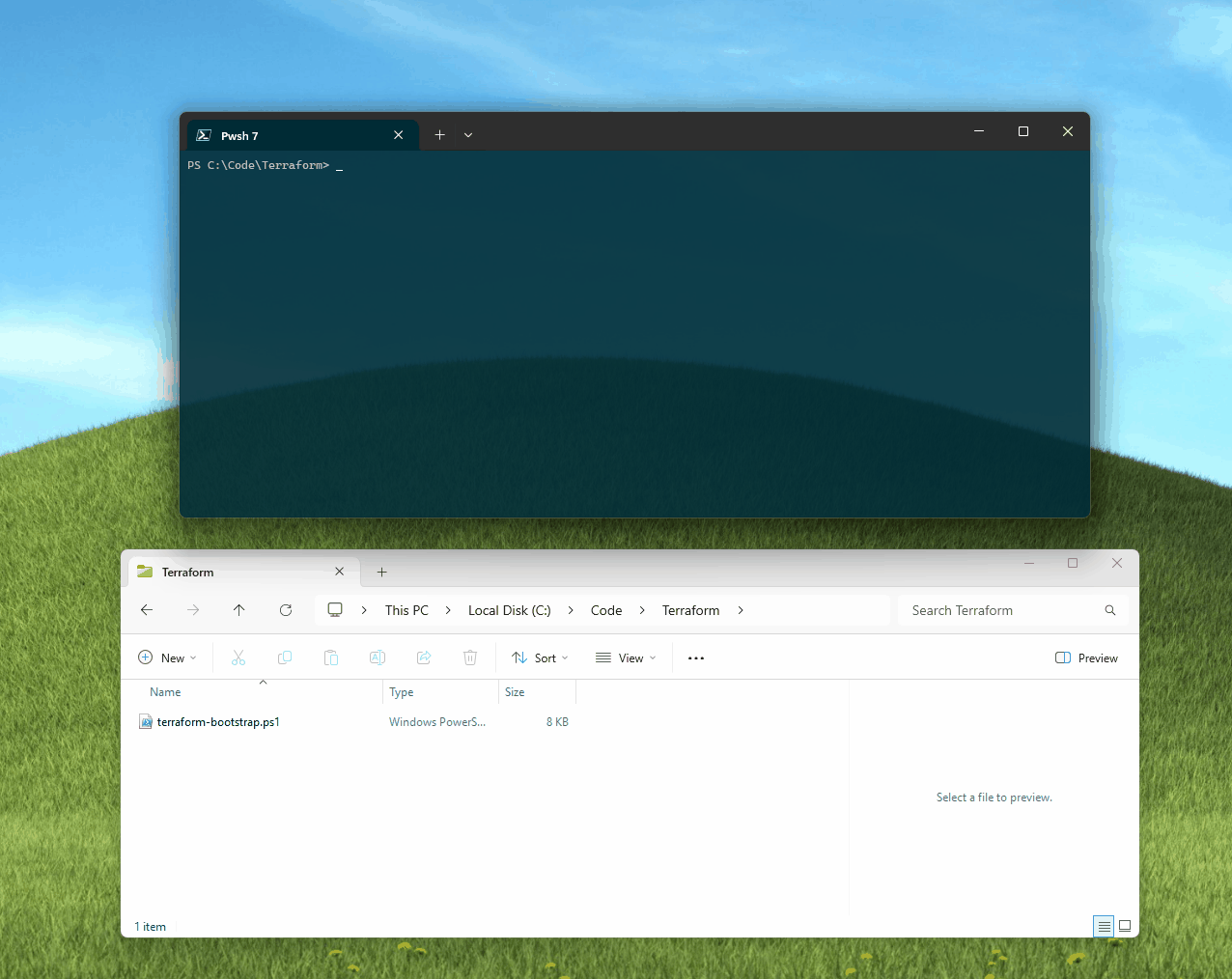
You could also look at turning it into an executable using something like PS2EXE, and then you can run it like any other executable, as below:
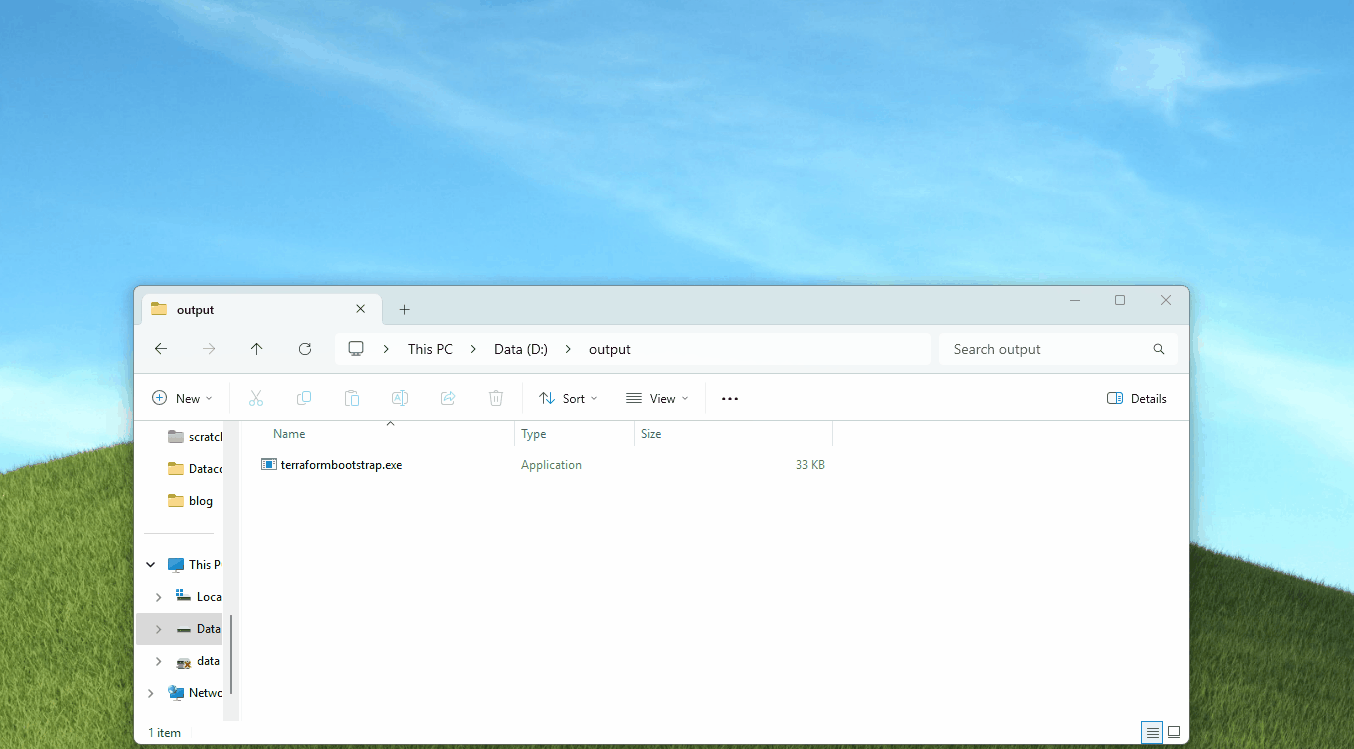
📋 Prerequisites
- PowerShell 5.1 or PowerShell Core 6.0+
- Internet connectivity for downloading Terraform
- Azure CLI is installed and logged in (
az login). It is only required if deploying to Microsoft Azure. - Write permissions to the directory where you'll run the script
🎯 Usage Examples
Basic usage with default parameters:
.\Terraform-Bootstrap.ps1
Custom paths and auto-approved apply:
.\Terraform-Bootstrap.ps1 -terraformPath "C:\terraform" -configPath "C:\tf-configs" -outputPath "C:\tf-output" -autoApprove
Using a specific Terraform version:
.\Terraform-Bootstrap.ps1 -terraformPath "C:\terraform" -configPath "C:\tf-configs" -outputPath "C:\tf-output"
💻 PowerShell Script
<#
.SYNOPSIS
Bootstraps Terraform environment and runs specified Terraform commands.
.DESCRIPTION
This script ensures Terraform is installed, sets up the Terraform workspace, and runs specified Terraform commands.
It supports downloading the latest version of Terraform, creating necessary directories, and copying configuration files.
The script is intended to be used to bootstrap Terraform environments for testing and development purposes and once-off deployments of any code in the Config directory.
.NOTES
Version: 1.0
Author: luke.geek.nz
Creation Date: 10/01/25
Purpose/Change:
14/05/17 - Initial script creation
.PARAMETER terraformPath
The path where Terraform will be installed.
.PARAMETER terraformVersion
The version of Terraform to install. Defaults to "latest".
.PARAMETER configPath
The path to the directory containing Terraform configuration files.
.PARAMETER outputPath
The path to the directory where Terraform will be executed.
.PARAMETER autoApprove
Automatically approve Terraform apply and destroy actions.
.EXAMPLE
.\Terraform-Bootstrap.ps1 -terraformPath ".\terraform" -terraformVersion "latest" -configPath ".\config" -outputPath ".\output"
#>
[CmdletBinding()]
param (
[Parameter(Mandatory = $false)]
[string]$terraformPath = ".\terraform",
[Parameter(Mandatory = $false)]
[string]$terraformVersion = "latest",
[Parameter(Mandatory = $false)]
[string]$configPath = ".\config",
[Parameter(Mandatory = $false)]
[string]$outputPath = ".\output",
[Parameter(Mandatory = $false)]
[switch]$autoApprove
)
# Function to ensure Terraform is installed
function Install-Terraform {
param (
[string]$version,
[string]$path
)
# Get latest version if not specified
if ($version -eq "latest") {
$versionResponse = Invoke-WebRequest -Uri "https://checkpoint-api.hashicorp.com/v1/check/terraform"
$version = ($versionResponse).Content | ConvertFrom-Json | Select-Object -ExpandProperty current_version
}
# Check if Terraform is already installed
$tfCommand = Get-Command -Name terraform -ErrorAction SilentlyContinue
if ($tfCommand) {
Write-Verbose "Terraform already installed at $($tfCommand.Path)"
return
}
# Create tools directory
if (!(Test-Path $path)) {
New-Item -ItemType Directory -Path $path | Out-Null
}
# Download and extract Terraform
$os = if ($IsWindows) { "windows" } else { if ($IsMacOS) { "darwin" } else { "linux" } }
$arch = if ([System.Environment]::Is64BitOperatingSystem) { "amd64" } else { "386" }
$url = "https://releases.hashicorp.com/terraform/$($version)/terraform_$($version)_${os}_${arch}.zip"
$zipFile = Join-Path $path "terraform.zip"
$extractPath = Join-Path $path "terraform_$version"
Write-Verbose "Downloading Terraform from $url"
Invoke-WebRequest -Uri $url -OutFile $zipFile
Write-Verbose "Extracting Terraform to $extractPath"
Expand-Archive -Path $zipFile -DestinationPath $extractPath -Force
Remove-Item $zipFile
# Add to PATH
$env:PATH = "$extractPath;$env:PATH"
}
# Function to run Terraform commands
function Invoke-Terraform {
param (
[string]$workingDirectory,
[string]$command,
[switch]$autoApprove
)
Push-Location $workingDirectory
try {
# Initialize
Write-Host "Initializing Terraform..." -ForegroundColor Green
terraform init
# Run specified command
Write-Host "Running terraform $command..." -ForegroundColor Green
if ($command -eq "apply" -or $command -eq "destroy") {
terraform plan -out=tfplan
if (!$autoApprove) {
$confirmation = Read-Host "Do you want to proceed with terraform $command? (y/n)"
if ($confirmation -ne 'y') {
Write-Host "Operation cancelled" -ForegroundColor Yellow
return
}
}
if ($command -eq "apply") {
terraform apply -auto-approve tfplan
}
else {
terraform destroy -auto-approve
}
}
else {
terraform $command
}
}
finally {
Pop-Location
}
}
# Main script
try {
# Create required directories
if (!(Test-Path $configPath)) {
New-Item -ItemType Directory -Path $configPath -Force | Out-Null
Write-Host "Config directory created at $configPath. Please place Terraform files into this directory and press any key to continue..." -ForegroundColor Yellow
Read-Host
}
if (!(Test-Path $outputPath)) {
New-Item -ItemType Directory -Path $outputPath -Force | Out-Null
}
# Install Terraform
Write-Host "Ensuring Terraform is installed..." -ForegroundColor Green
Install-Terraform -version $terraformVersion -path $terraformPath
# Copy Terraform files from config to output directory
Write-Host "Setting up Terraform workspace..." -ForegroundColor Green
# Convert to absolute paths
$configPathFull = Resolve-Path $configPath -ErrorAction Stop
$outputPathFull = Resolve-Path $outputPath -ErrorAction Stop
Write-Verbose "Config Path: $configPathFull"
Write-Verbose "Output Path: $outputPathFull"
$configFiles = Get-ChildItem -Path $configPathFull -Recurse -File -Filter "*.tf" -ErrorAction Stop
$varFiles = Get-ChildItem -Path $configPathFull -Recurse -File -Filter "*.tfvars" -ErrorAction Stop
Write-Verbose "Found $($configFiles.Count) .tf files"
foreach ($file in $configFiles) {
Write-Verbose "Processing file: $($file.FullName)"
# Verify source file
if (!(Test-Path $file.FullName)) {
Write-Error "Source file not found: $($file.FullName)"
continue
}
# Check file content
$content = Get-Content $file.FullName -Raw
if ([string]::IsNullOrWhiteSpace($content)) {
Write-Warning "File is empty: $($file.FullName)"
continue
}
Write-Host "Copying $($file.Name) to $outputPathFull" -ForegroundColor Green
Copy-Item -Path $file.FullName -Destination $outputPathFull -Force
# Verify copy succeeded
$destFile = Join-Path $outputPathFull $file.Name
if (!(Test-Path $destFile)) {
Write-Error "Failed to copy file to: $destFile"
}
}
foreach ($file in $varFiles) {
Write-Verbose "Processing var file: $($file.FullName)"
Write-Host "Copying $($file.Name) to $outputPathFull" -ForegroundColor Green
Copy-Item -Path $file.FullName -Destination $outputPathFull -Force
}
# Run Terraform
Write-Host "Running Terraform..." -ForegroundColor Green
Invoke-Terraform -workingDirectory $outputPath -command "apply" -autoApprove:$autoApprove
}
catch {
Write-Error "Error occurred: $_"
exit 1
}
This script can also be found on GitHub here, if you wanted to fork, or open up a Pull Request with changes.
Hopefully this is useful for you, having a script like this means I can quickly deploy resources that are coded in Terraform (HCL).
📂 Example Terraform Files
For those interested, here is the base Terraform code I am using in my example:
resource "azurerm_resource_group" "example" {
name = "example-stgaccount-rg"
location = "New Zealand North"
}
resource "azurerm_storage_account" "example" {
name = "stgacctfboot1"
resource_group_name = azurerm_resource_group.example.name
location = azurerm_resource_group.example.location
account_tier = "Standard"
account_replication_type = "LRS"
tags = {
environment = "staging"
}
}
terraform {
required_providers {
azurerm = {
source = "hashicorp/azurerm"
version = "4.15.0"
}
}
}
provider "azurerm" {
subscription_id = "9dc6cc8c-5b10-403b-9a2f-5192497ca1ed"
features {}
}
