Azure for Students
Students learn in different ways through many possible avenues and experiences. Microsoft has assets to help students navigate through their journey.
This article aims to help to make access to student resources clearer.
Skilling Journey
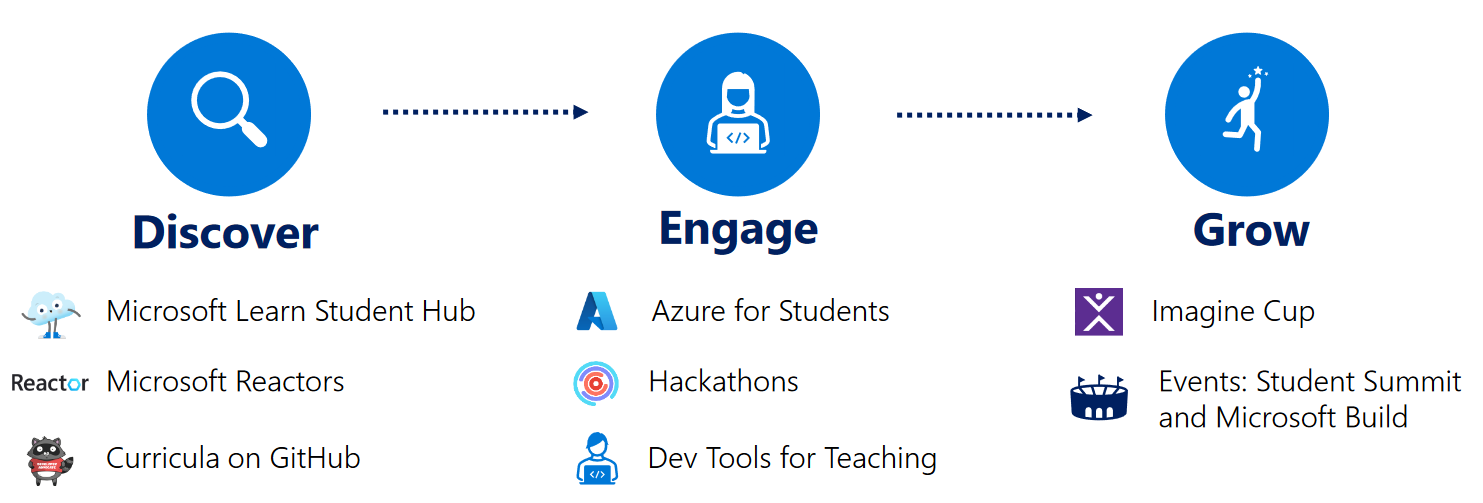
There are 3 phases:
- Discover
- Engage
- Grow
Each phase offers various ways of engage, learn and discover Microsoft Azure services and functionality.
Some of the resources for each phase can be found below:
| Discover | Engage | Grow |
|---|---|---|
| Microsoft Learn Student Hub | Azure for Students | Imagine Cup |
| Microsoft Reactor | Hackathons | Events: Student Summit |
| Microsoft Build | ||
| Curriculum on GitHub | Dev Tools for Teaching |
Independent Learner
If you are an independent learner, the resources below can supplement your desire to learn:
- Learn by Doing: Students can gain the skills to
apply to everyday situations through hands-on
personalized training at their own pace or with our
global network of learning partner - Showcase Skills: Help advance their career by
completing challenges that demonstrate expertise.
Earn globally recognized and industry-endorsed
certifications and showcase them to their network. - Code Samples: Test out new capabilities in their
own projects faster and easier with code samples
that bring Microsoft technology to life.
Build in the cloud-free with Azure for Students ($100 Azure Credit, No credit card required)
Use your university or school email to sign up and renew each year you're a student. Your school or university doesn't need to be enrolled in a program - your university and school email address is used to validate your student status.
Group Learner
If you are a group learner, alongside the same content as the indepedant learning path, check out the Microsoft Student Ambassador program to meet likeminded people, and don't forget to check out for your local Azure meetups!
Education Hub
Located in the Azure Portal, the Education Hub enables easy access to Azure offers and other academic benefits Microsoft provides.
Using the Education Hub, Students can:
- Download free software provided by their Academic Institution
- Sign up for academic-specific Azure offers
- Launch self-guided role-based learning pathways
- Deploy academic-focused ARM templates
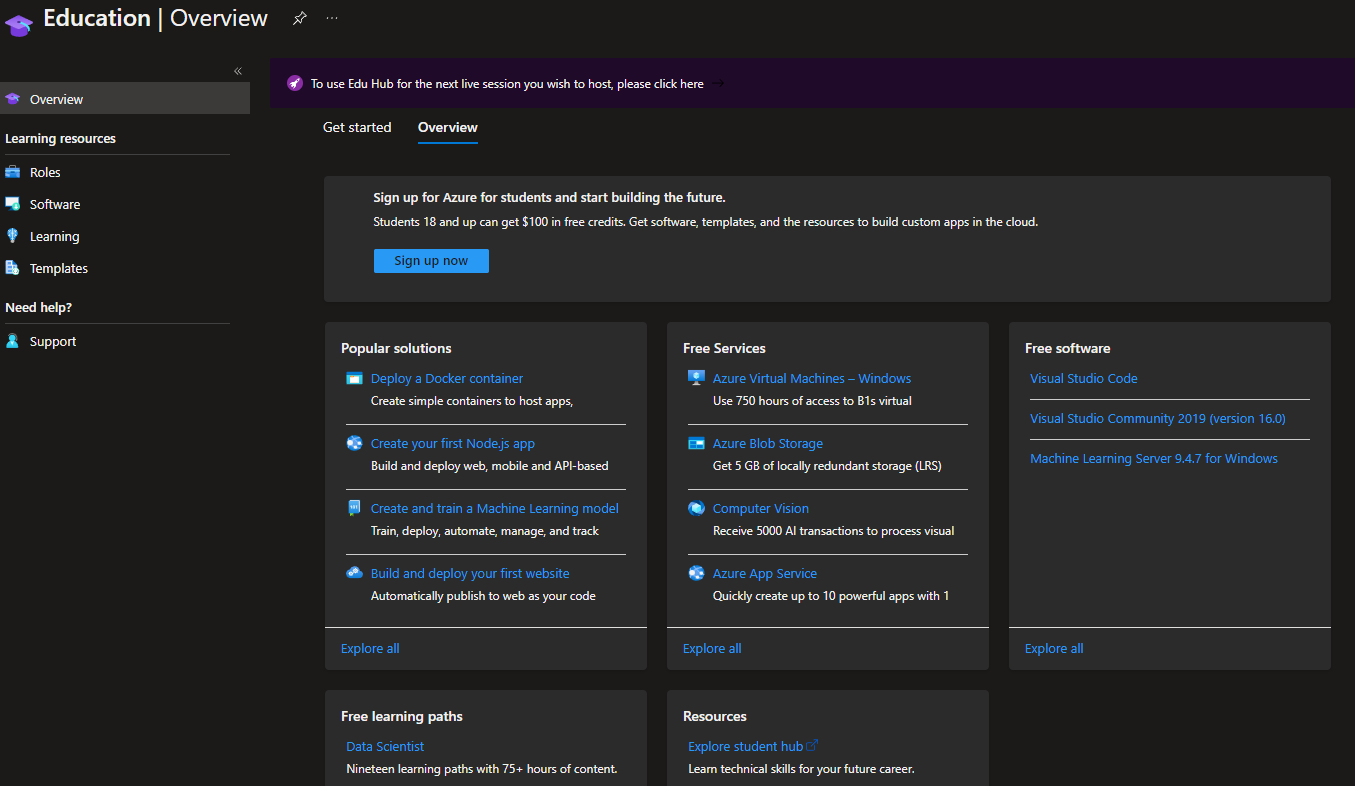
FAQS
A bit of a misleading heading! But there is no need to repeat FAQS that have already been answered by Microsoft or community members; the trick is finding where to go!
Most Student FAQs (Frequently Asked Questions) can be answered on the following page:
Frequently asked questions about the Education Hub, but there may be other questions that don't fit in; if that's the case - make sure you check Microsoft Q&A - as most likely, what you need has been answered by Microsoft or a community member.
Make sure you also check out my post on How can I learn how to use Microsoft Azure? and AWESOME-Azure-Architecture list.
