Azure Storage Account SFTP errors
As part of standing up and using an Azure Storage account as an SFTP service, I ran into a few issues. This blog post is merely intended to show my findings in case others run into similar issues.
PTY allocation request failed on channel 0
Even though you appear to have connected successfully, you may see the following errors:
- PTY allocation request failed on channel 0
- shell request failed on channel 0
You may laugh, but the solution for this was very simple, switch from SSH to SFTP!
If you were like me, I just flicked to SSH as a habit.
Home Directory is not accessible
Make sure that the Home directory (Folder) is created in your container, SFTP won't create this for you.
Also make sure that the Home directory for the user, references Container/Folder, like the below:
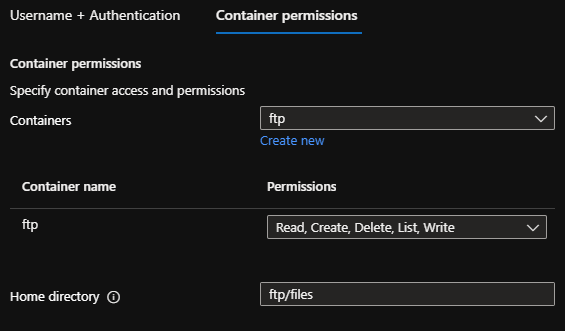
Wrong username, authentication failed
When attempting to connect to SFTP using a tool such as WinSCP, I got:
- Using username "lukeftpuser".
- Authentication failed.
The username is actually comprised of:
STORAGEACCOUNTNAME+FTPNAME, ie: sftpstorageacc1337.lukeftpuser
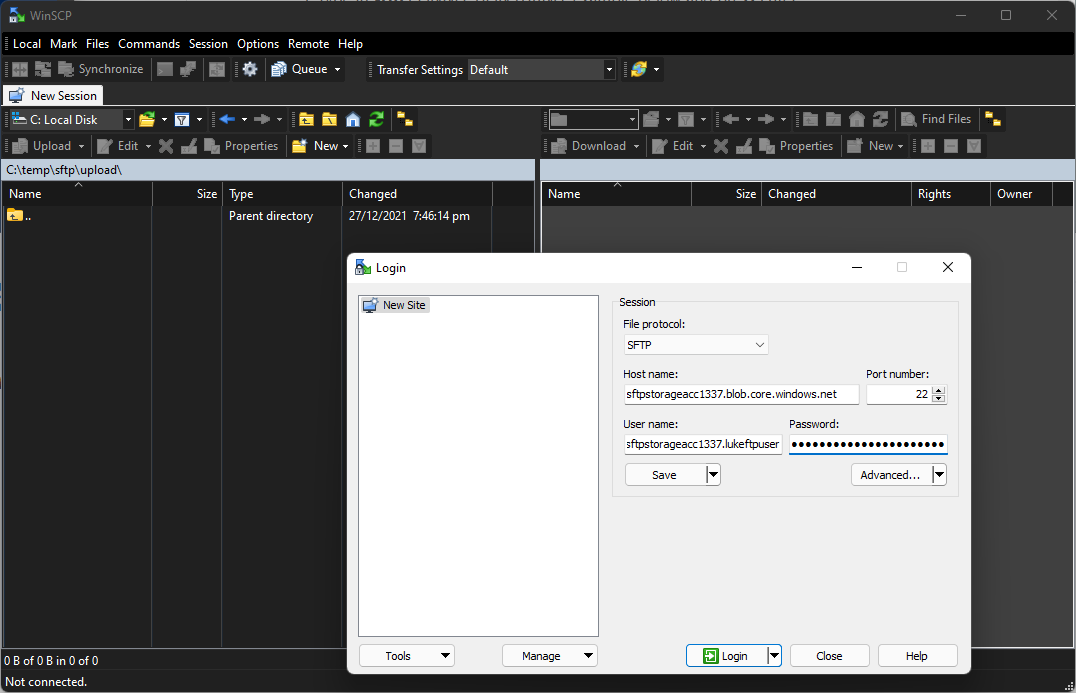
Unable to find Azure Storage SSH Keys
This is not an error, but Azure Keyvault, does not currently support SSH keypairs, so once they are created by Azure, they are stored in a Microsoft.Compute.sshPublicKeys resource found here: SSH Keys
