Hyper-V 2012 R2 on an Intel NUC (NUC5i7RYH)
One of the problems with Hyper-V 2012 R2 on an Intel NUC – NUC5i7RYH was because of the ‘Client’ network card chipset. Windows Server 2012 would not install the Ethernet Adapter for the Server operating system.
Once I made the manual adjustments to the Network drivers to get this going, I then slipstreamed the drivers and Server 2012 R2 updates (as of Feb 2016) into a Hyper-V 2012 R2 ISO which can then be made bootable for future Hyper-V installations.
Table of Contents
Changing the Intel Network Drivers Manually
7-Zip or WinRAR will be needed to extract the EXE to a folder location. In these examples, I am using 7-Zip.
-
Download the Intel x64 Network Drivers here: https://downloadcenter.intel.com/download/23071/Network-Adapter-Driver-for-Windows-8-1-
(20.7 Date: 2/11/2016)
-
Once downloaded. Right click the ‘PROWinx64.exe’ and select 7-Zip and Extract to “PROWinx64” this will extract the driver executable to a folder

- Once extracted navigate to: \PROWinx64\PRO1000\Winx64\NDIS64Find ‘e1d64x64.INF’ and right click and select Open to open with Notepad
- Find the Heading ‘[Intel.NTamd64.6.3.1]’ and copy the devices in this section

- Navigate to the Heading ‘[Intel.NTamd64.6.3]’ and paste underneath the Devices (for example – underneath: PCI\VEN\8086&DEV_15B7&SUBSYS_00011179 – the last line):

- So it looks like the below with the devices from the top copied onto the bottom. You may have some duplicate Device IDs on the bottom section, you can remove these if you want to. I left mine in there. Once confirmed, save the file: e1d64x64.INF.

- Once completed, copy the: NDIS64 folder to a USB flash drive and plug it into one of the Intel NUCs Flash drive slots.
- Open the command prompt and type the following commands to allow unsigned/driver testing drivers:
- Once ran, restart the NUC.
- Once restarted and logged in navigate back to the Command Prompt again and navigate to your USB Flash drive – time to install the drivers.
- Type in the below and press Enter:

- Wait a minute while it installs the driver. Once you have the Windows Security Dialog “Windows can’t verify the publisher of this driver software” select “Install this software anyway”
- Once installed. Restart your Hyper-V server the Network Adapter should now be installed.
- You can then disable the unsigned/driver testing drivers if needed in the Command Prompt window:
- Back at the Server Configuration window (type sconfig in the Command Prompt if missing it) you can now select 8 to configure your Network settings, remember to specify the Computer Name an add it to a Domain if needed.
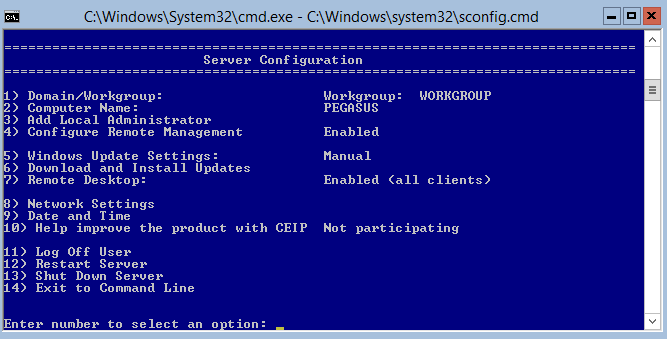
References: Thanks to an article written by Jay “Intel NUC D54250WYKH: Installing LAN Driver on Windows Hyper-V Server 2012 R2” for a lot of assistance in getting this going, was able to easily adapt it for the NUC5i7RYH.
Downloading Intel Network Drivers – NUC5i7RYH Compatible
I have bundled the tweaked driver packed I used into a ZIP file – You can download it here: Intel_NUC_2012R2_NUC5i7RYH_Drivers.zip
(20.7 Date: 2/11/2016). This will take you to Step 8 of the guide above. This driver pack should also be able to be used in a normal Windows Server 2012 R2 x64 environment.
Intel NUC5i7RYH Hyper-V 2012 R2 ISO
As mentioned earlier. I have created an ISO (which I then used to create my Hyper-V server on my NUC) which I have added the recommended (excluding .Net) Windows Updates (as of Feb 2016) and added the Intel NUC drivers too. This allowed me to easily rebuild my Hyper-V server on the Intel NUC NUC5i7RYH a few times during testing, minimizing the need to do the Network drivers manually and reduced the amount of Windows Updates I had to install.
The ISO I used as a source was Hyper-V Core RTM (9600.16384.WINBLUE_RTM.130821-1623_X64FRE_SERVERHYPERCORE_EN-US-IRM_SHV_X64FRE_EN-US_DV5) downloaded directly from Microsoft.

I then used a WSUS server to download the 2012 R2 updates and slipstreamed them into the Retail ISO. Then I added the NUC Intel Drivers.
Other than the above: 2012 R2 Updates, Intel Ethernet Drivers for the Intel NUC and enabling the .Net 3.5 feature this is untouched.

This can be downloaded here: SERVERHYPERVCORE_EN-US-NUC_NUCi57RYH_Feb2016.ISO
_README
_
_————
_
_This Hyper-V Core DVD ISO was created by: Luke Murray (Luke.Geek.NZ) on the: 05/03/16
_
_The following adjustments have been made (no other adjustments have been made and should be RTM)
_
_This 2012 R2 server core ISO has the latest Windows Updates slipstreamed (except .net updates) to: Feb 2016.
_
_This 2012 server core also has the following Intel drivers for the Intel NUC system:
_
_Note: Please note Intel does not fully support Windows Server 2012 R2 on the NUC5i7RYH due to using a client Network chipset.
_
_The Network driver’s configurations had to be tweaked to allow installation.
_
_Intel(R) Network Drivers 20.7 (January 21, 2016)
_Intel® 82599EB 10 Gigabit Ethernet Controller
_Intel® 82580EB Gigabit Ethernet Controller
_Intel® Ethernet Server Adapter I340-F4
_Intel® Ethernet Converged Network Adapter X520-SR1
_Intel® Ethernet Converged Network Adapter X520-DA2
_Intel® Ethernet Controller I350-BT2
_Intel® Ethernet Controller I350-AM2
_Intel® Ethernet Controller I350-AM4
_Intel® Ethernet Controller I210-IT
_Intel® Ethernet Converged Network Adapter X540-T2
_Intel® Ethernet Server Adapter I350-F2
_Intel® Ethernet Server Adapter I350-F4
_Intel® Ethernet Controller X540-AT2
_Intel® Ethernet Connection I217-V
_Intel® Ethernet Connection I218-V
_Intel® Ethernet Connection I218-LM
_Intel® Ethernet Controller I210-AT
_Intel® Ethernet Controller I210-IS
_Intel® Ethernet Converged Network Adapter X520-DA4
_Intel® Ethernet Converged Network Adapter X520-QDA1
_Intel® Ethernet Converged Network Adapter X520-LR1
_Intel® 82599ES 10 Gigabit Ethernet Controller
_Intel® 82579LM Gigabit Ethernet PHY
_Intel® Ethernet Server Adapter I340-T4
_Intel® Ethernet Server Adapter I350-T2
_Intel® Ethernet Server Adapter I350-T4
_Intel® Ethernet Connection I217-LM
_Intel® Ethernet Converged Network Adapter X520-T2
_Intel® Ethernet Converged Network Adapter X520-SR2
_Intel® 82579V Gigabit Ethernet PHY
_Intel® Ethernet Converged Network Adapter X540-T1
_Intel® Ethernet Controller I211-AT
_Intel® 82599EN 10 Gigabit Ethernet Controller
_Intel® Ethernet Converged Network Adapter X520-DA1
_Intel® Ethernet Controller I210-AS
_Intel® Ethernet Controller I210-CS
_Note: I take no liability for loss or damage following these guides or using my driver pack or ISO. This is merely intended to help people
_
I recommend using Rufus to load the ISO to a USB flash drive using the settings below:

Once completed, put the USB drive into the NUC and restart. On startup press F10 to navigate to the Boot Menu and select the USB drive.